Introduction
A regular backup of Raspberry Pis is important in case of a failure of the system storage device (SD card, USB disk, SSD, NVMe ...) or an unintentional change that causes the system to no longer boot or to boot incorrectly, to be able to recover and reset the system to a previous state.
raspiBackup creates a system backup of a Raspberry Pi while the system is running. See also Is a backup of a running system reliable? Shouldn't the entire system be stopped before the backup? This can be done manually or automatically at regular intervals. A backup always contains the entire system, i.e. system data and user data. The system therefore reboots immediately once it has been restored. A restore can always be performed completely. The partition-oriented backup also supports a complete partition wise restore. In addition, it supports a delta restore for the rsync backup type, i.e., only the changes since the last backup are reversed. This significantly reduces the restore time.
dd, tar, and rsync can be selected as Linux backup tools. In addition, dd and tar offer the option of reducing the size of backups. See here for a description of the advantages and disadvantages of each tool, as well as a decision tree to help you choose the right backup type.
raspiBackup creates a new backup each time, providing a backup history that can be accessed at any time. This differs from existing clone backup tools, which only update the latest changes in the existing clone with rsync, meaning that only a backup of the latest status is available. This means that the clone is created very fast. However, the rsync backup type also only backs up the latest changes and is therefore the fastest backup method of raspiBackup. This backup type should be used if backup speed is an important criterion.
For installation and configuration of raspiBackup there is an
installer, with which the most important options of raspiBackup can be easily and quickly configured similar to raspi-config. More specific settings can be configured in a configuration file.
All functions and applications of raspiBackup are described in the first chapter Function overview.
Further topics on this page:
- Introductory video and Youtube channel
- Contact options
- Donations
- Acknowledgements
- License and GitHub link
- Disclaimer
Introductory video and Youtube channel
There is an introductory video for raspiBackup on Youtube.
Topics covered are
- Introduction of raspiBackup with its most important features
- Visit to the most important websites for raspiBackup
- Introduction of GitHub as a question and problem interaction tool
- Live installation of raspiBackup with the menu-driven installer
The slides used there can be downloaded for reading here.
Many more videos on all kinds of raspiBackup topics can be found in the raspiBackup-Channel.
Contact options
-
Click
 ,
to create questions or problems about raspiBackup as "Issues" on GitHub.
The issues can also be created in German.
This way you can track questions and problem reports and receive a notification about answers.
That's the preferred contact method.
,
to create questions or problems about raspiBackup as "Issues" on GitHub.
The issues can also be created in German.
This way you can track questions and problem reports and receive a notification about answers.
That's the preferred contact method. -
Click
 ,
to find out about current activities and peripheral information about raspiBackup on Facebook.
Questions about raspiBackup are also possible. Please only report problems in GitHub.
,
to find out about current activities and peripheral information about raspiBackup on Facebook.
Questions about raspiBackup are also possible. Please only report problems in GitHub. -
Click
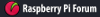 ,
to ask questions about Raspberry backups in general and raspiBackup in particular or to read existing threads about raspiBackup in the German RaspberryForum.
,
to ask questions about Raspberry backups in general and raspiBackup in particular or to read existing threads about raspiBackup in the German RaspberryForum.
Any other communication channels such as e-mails, which are unfortunately often used, will be ignored!
Donations
Acknowledgment of the development and maintenance effort as well as support for raspiBackup is welcome and possible as follows:
- Become a GitHub sponsor for raspiBackup
- Paypal: The email
framp att linux-tips-and-tricks dott deis known to PayPal and anyone with a PayPal account can tip this email. - Neither: Just ask at the above eMail. There is certainly an alternative. For example, donations have been sent several times in the the good old way by letter :-)
The donation is primarily used to buy consumables such as SD cards, adapters, cables etc., needed for development and testing. If the donations are sufficient, new hardware is also purchased in order to add the necessary hardware support into raspiBackup and to verify the correct functionality on the new hardware.
Acknowledgements
Over the years, many people from the community have contributed to raspiBackup through comments, suggestions and beta and fixed tests to raspiBackup. Due to the large number of contributors, it is unfortunately not possible to list every single one.
Therefore simply: Many thanks to all supporters!
Special thanks go to simonz for setting up this raspiBackup documentation repository in GitHub, the transfer of all raspiBackup pages from framps Homepage to this repository and the intensive support during the revision of the pages of the pages with help and advice as well as very helpful tools.
License and GitHub link
The code of raspiBackup is available under the GPL on GitHub.
Disclaimer
raspiBackup was created for personal use and, as it proved to be very useful, made available to the general public.
Correct functionality is tested as far as possible, but it cannot be ruled out that errors in raspiBackup may prevent the expected functionality from being guaranteed. Anyone who uses raspiBackup does so at their own risk. The creator of raspiBackup is in no way liable for any malfunction of the script.